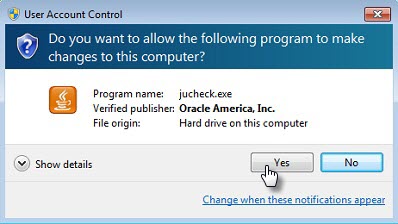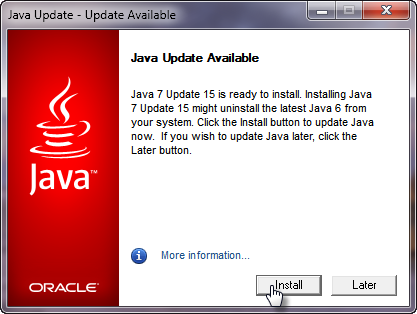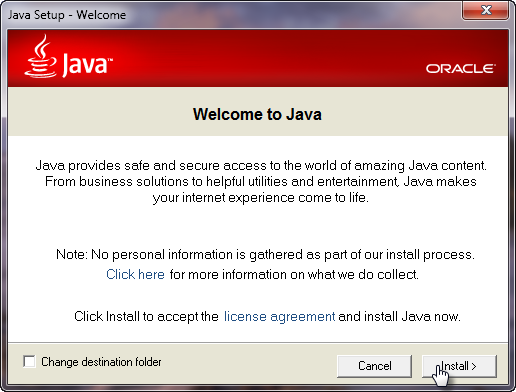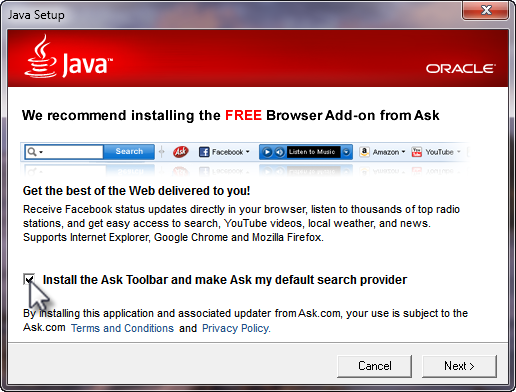Difference between revisions of "Updating Java on Windows Machines"
From Scorpion 411
Mark Smith (talk | contribs) (Created page with "50pxJava is a cross platform--meaning it can run on different computers like Windows, Macs (OSX), Linux, and even your smart phones--program that w...") |
Mark Smith (talk | contribs) |
||
| Line 1: | Line 1: | ||
| − | [[File:Java-logo.jpg|left|50px]]Java is a cross platform--meaning it can run on different computers like Windows, Macs (OSX), Linux, and even your smart phones-- | + | [[File:Java-logo.jpg|left|50px]]Java is a cross platform program--meaning it can run on different computers like Windows, Macs (OSX), Linux, and even your smart phones--that we all have installed on our computers. It is what runs our gradebook among many other programs. While this is a very versatile program, it is unfortunately vulnerable to malicious websites who try and exploit bugs in the program. As such, it is important to update your Java when you see a notice to. |
Latest revision as of 23:18, 21 February 2013
Java is a cross platform program--meaning it can run on different computers like Windows, Macs (OSX), Linux, and even your smart phones--that we all have installed on our computers. It is what runs our gradebook among many other programs. While this is a very versatile program, it is unfortunately vulnerable to malicious websites who try and exploit bugs in the program. As such, it is important to update your Java when you see a notice to.