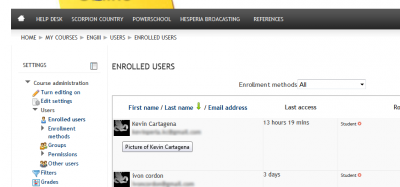Hesperia Online: Checking a Student's Activity
From Scorpion 411
Revision as of 23:13, 29 August 2012 by Mark Smith (talk | contribs)
- Under the Settings block, click on Enrolled Users.
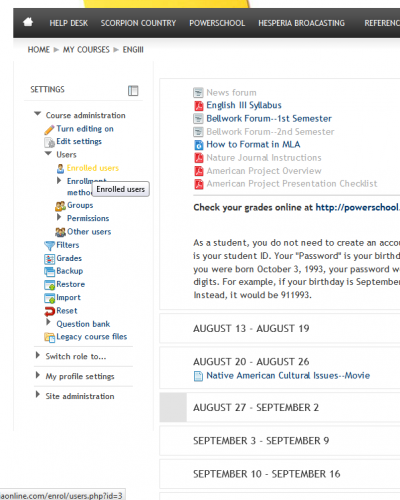
- Click on the picture, next to the name, of the student whose Activity Report you want to see.